I got this trick from my favorite forum, and I will share this for you all :-)
first we must know is our windows 8 original or not, its a simple think to check it, just go into commandprompt and type "sfc /scannow" (without quote).
if you see the result like this
it mean your windows 8 is not original.
but if you see the result like this
it mean your windows 8 is original.
ok if your windows 8 not original this is some tricks to make it an original one, just download this tools:
win8 activator
password : 7pmtech.com
after you download the win8 activator this is the next step:
1. run "7pm Tech - W8 AIO Tool - 1.0.0.1" exe.
2. choose your windows type.
3. click activate windows 8 and wait untill the process done.
4. click install services (KMS) and wait untill the process done.
5. open setting and change PC setting, then we will see thats we must activate windows at last 180 day. or you can do it with a command in the comandprompt and type "slui 4".
6. select activate via phone.
7. select your country.
8. call, listen to instruction, give your ID number, and ask for the confirmation.
first we must know is our windows 8 original or not, its a simple think to check it, just go into commandprompt and type "sfc /scannow" (without quote).
if you see the result like this
it mean your windows 8 is not original.
but if you see the result like this
it mean your windows 8 is original.
ok if your windows 8 not original this is some tricks to make it an original one, just download this tools:
win8 activator
password : 7pmtech.com
after you download the win8 activator this is the next step:
1. run "7pm Tech - W8 AIO Tool - 1.0.0.1" exe.
2. choose your windows type.
3. click activate windows 8 and wait untill the process done.
4. click install services (KMS) and wait untill the process done.
5. open setting and change PC setting, then we will see thats we must activate windows at last 180 day. or you can do it with a command in the comandprompt and type "slui 4".
6. select activate via phone.
7. select your country.
8. call, listen to instruction, give your ID number, and ask for the confirmation.






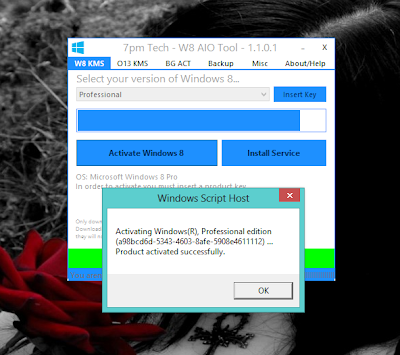
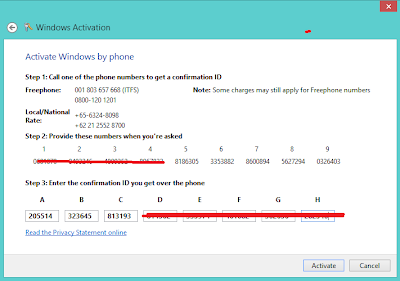




link is broken
ReplyDeleteNew Link from "7pm-Tech" :
ReplyDeletehttps://hostr.co/T4Lfa9YoRniE
ENJOY
i want to windows8 confirmation id or key
ReplyDeleteyes same as me please drop it here for us please
ReplyDeleteplease complete the key
ReplyDeleteAll new task manager
ReplyDeletewindows 8 1
Enter your comment...I need to confirmation ID code number for my computer plz
ReplyDeleteI want windows 8.1 confirmation id
ReplyDeletethis is a awesome post.
ReplyDeleteIf you are looking for a free SEO tutuorial, Ethical hacking tutorials and kali linux tutorials you should go to Secdevil.com. It's the right place to get you all things.
thanks you. visit there to get all premium tutorials free.