sometimes be difficult to find driver for our laptop or computer after do OS reinstallation. but don't worry I have the best solution to solve this problem.
this just a simple tutorial how to find your laptop or computer driver.
1. right click on the 'my computer' and click 'manage'.
2. find item that shown question mark (?) usually with yellow color.
3. righ click item and - properties - detail.
4. block the device ID and press 'ctrl+c' to copy the device ID.
(this the sample of device ID : HDAUDIO\FUNC_01&VEN_10EC&DEV_0888&SUBSYS_1458A002&REV_1000\4&24734D84&0&0201)
5. and go here.
6. paste your device ID on search and click search.
7. download and install the driver.
hope this can help and solve your problem.
thx




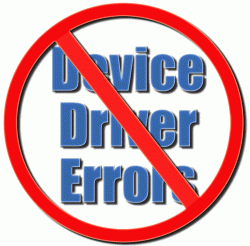




0 comments:
Post a Comment